On TCG-CENTRAL, the collection and card visualization feature is designed to provide an optimal user experience. By default, cards you do not own appear in black and white, but as soon as you acquire one or more copies, they appear in color to indicate their acquisition. This visual feature allows you to quickly see which cards you already have and which ones you still need.
Additionally, “add all” and “remove all” buttons are available to let you add or remove all cards from a set with a single click. This option is especially useful when you are close to completing a set and only missing a few cards, or when you have made several errors and want to start over. With these tools, TCG-CENTRAL greatly simplifies the management and updating of your card collection.
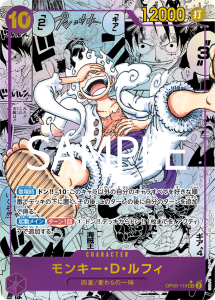


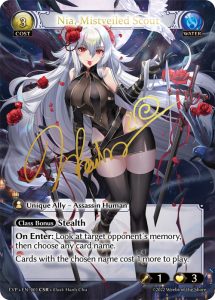
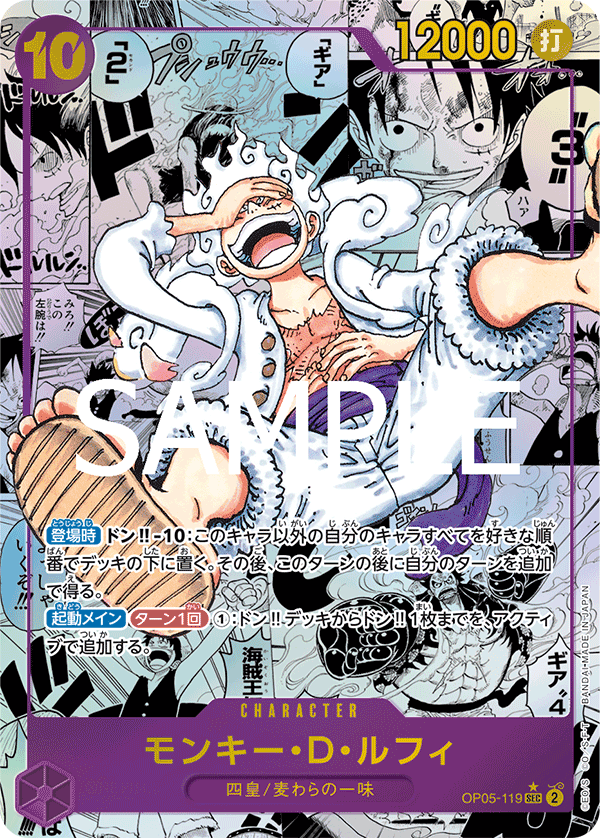


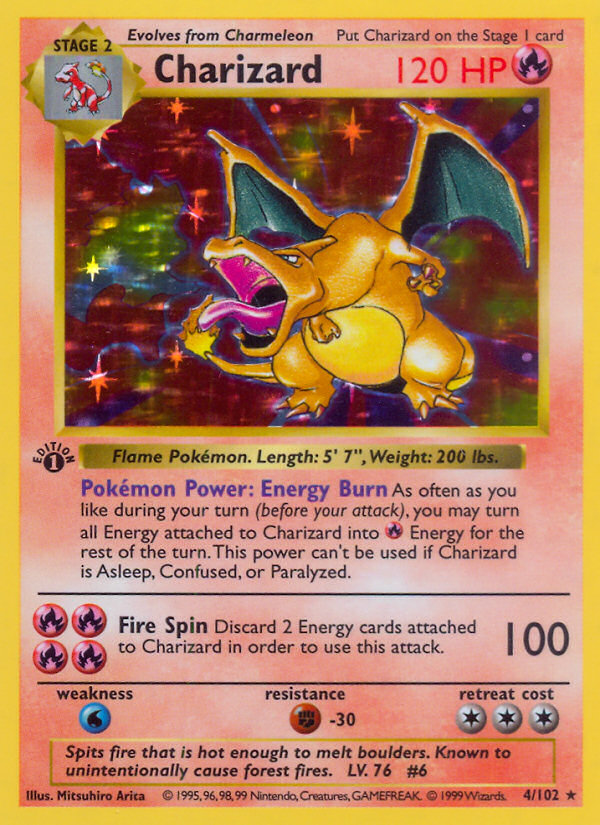

On TCG-CENTRAL, we provide a Dashboard feature that allows you to quickly and easily visualize the state of your collection. With this intuitive dashboard, you can see how many cards you have for each language, the total number of cards, as well as the number of duplicate and unique cards. You can also view the number of collections you have, along with detailed information about each of your collections, such as the number of sets, the number of cards owned for each collection, the total value of your cards, and the completion percentage, all broken down by language.
Additionally, the Dashboard offers a detailed view of the evolution of your collection over time, displaying card additions by language. This feature allows you to track the expansion of your collection and better understand your collecting habits. By centralizing all this information on a single platform, TCG-CENTRAL makes managing your card collection simpler and more efficient than ever.

On TCG-CENTRAL, the list creation feature offers remarkable flexibility for managing your card collection. For example, you can create a sell list with just one click, adding all duplicate cards from a collection automatically using the “add all duplicates cards” button. This greatly simplifies the process of managing cards you want to sell or trade.
Similarly, you can create a want list with a single click and add all missing cards from a collection using the “add all missing cards” button. This feature makes it easier to manage your card needs and track what you’re missing to complete your collections. Additionally, TCG-CENTRAL allows you to create any other custom lists and use them as you see fit, providing you with tailored management of your collection.



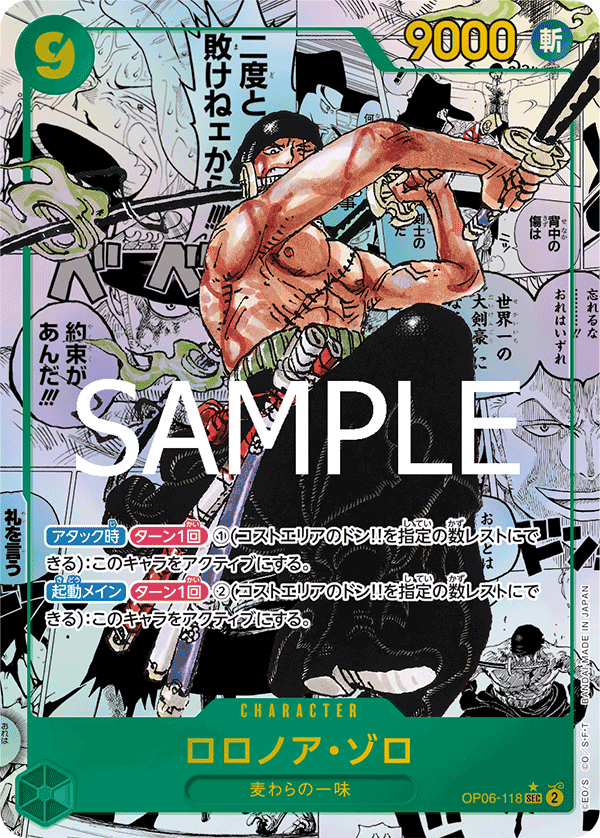
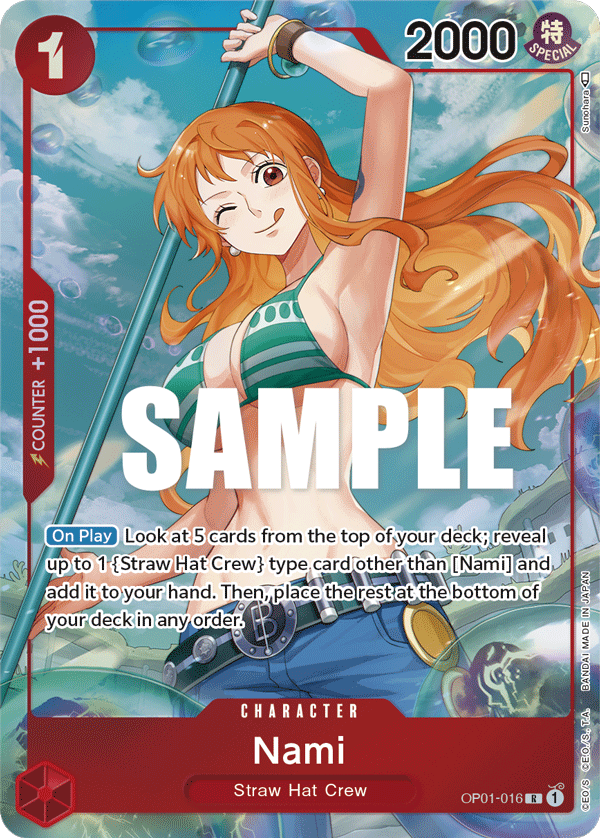
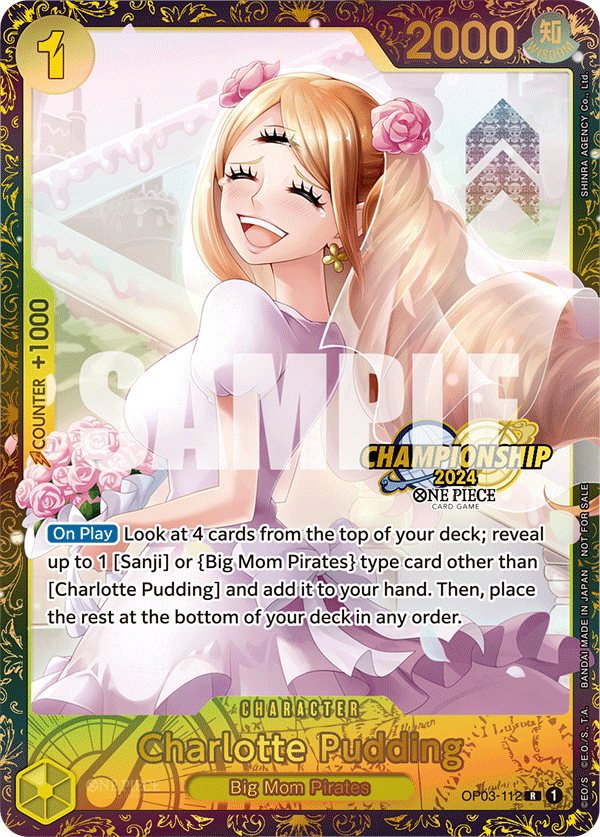



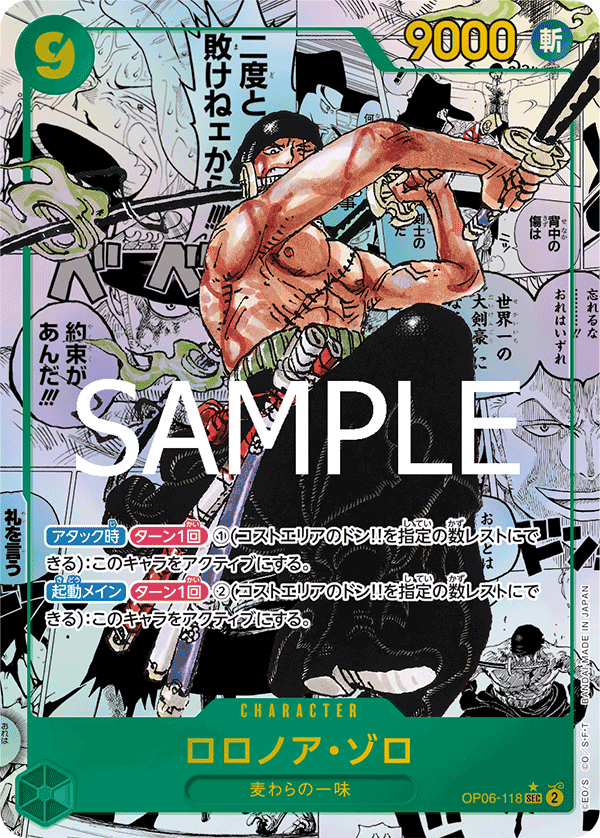
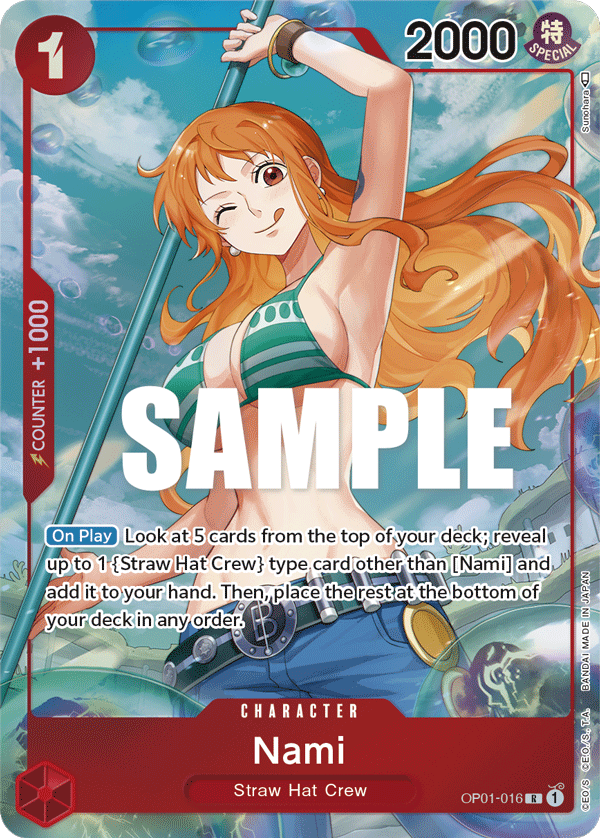
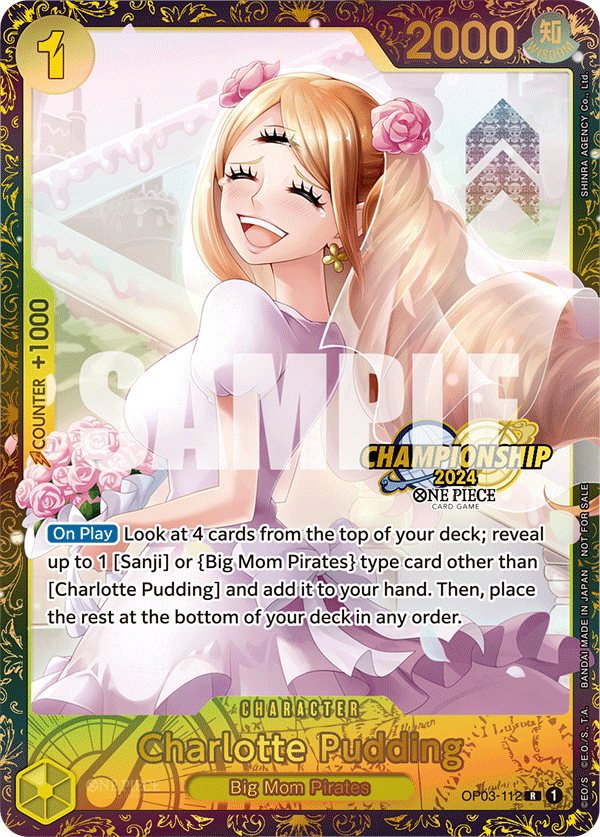
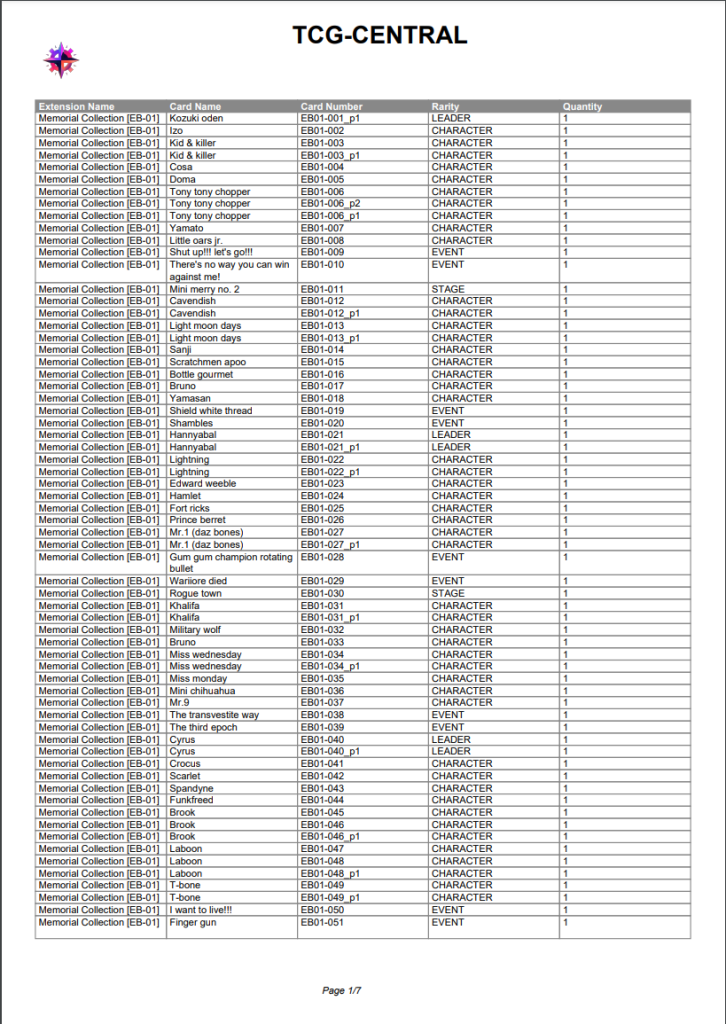
On TCG-CENTRAL, the collection and list export feature allows you to download your data in PDF format, which is ideal for practical card management. You can easily export the status of your collections and lists, helping you check your progress or add completeness sheets to your binders. This feature is especially useful when attending conventions or tournaments, providing you with a clear and organized overview of your cards.
With PDF export, you can keep an accurate record of your collections and lists without needing to access your account online. This makes your travels more straightforward and efficient, offering quick access to all the necessary information for completing trades or checks during these events.
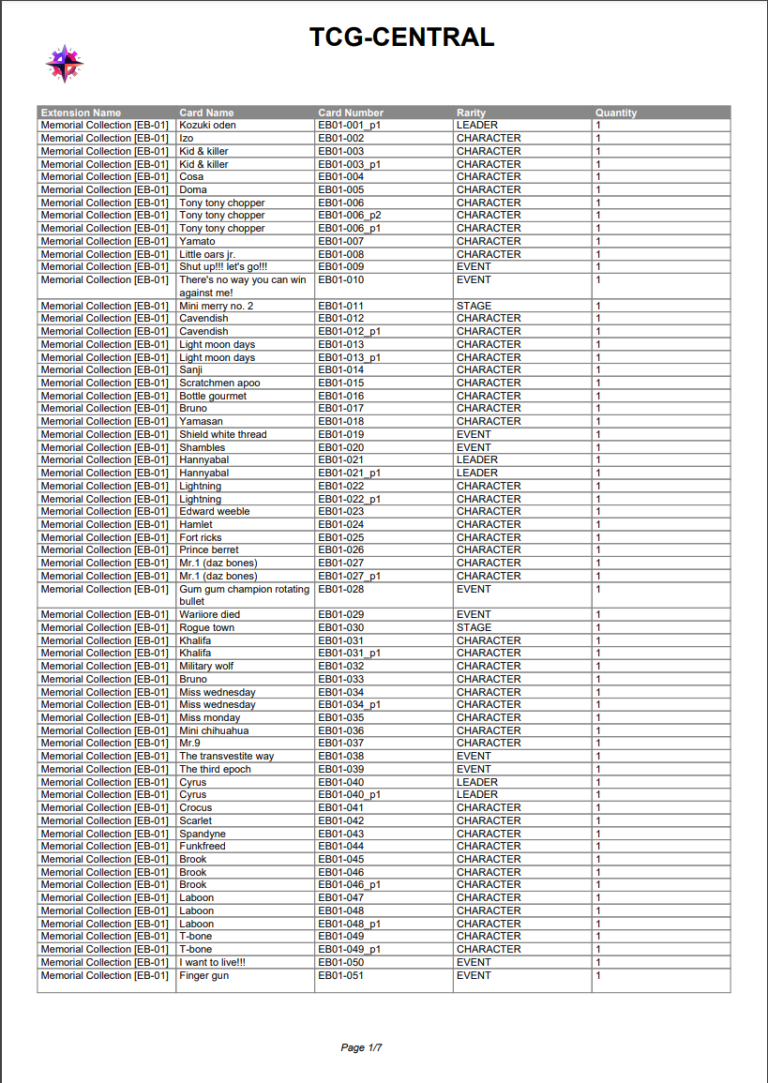
On TCG-CENTRAL, the sharing feature allows you to share your collections or lists with other users for a defined period. By generating a link, you can make your collections or lists accessible to anyone with the link for the duration you specify. This makes it easy to collaborate or simply let other enthusiasts view your data.
You can also choose an unlimited duration for sharing, allowing anyone with the link to add your shared collections or lists to their personal navigation menu and assign a name to them. It is important to note that individuals with the link cannot modify your collections or lists; they can only view the information you have chosen to share. This feature provides maximum flexibility for managing your exchanges and collaborations while keeping full control over your data.
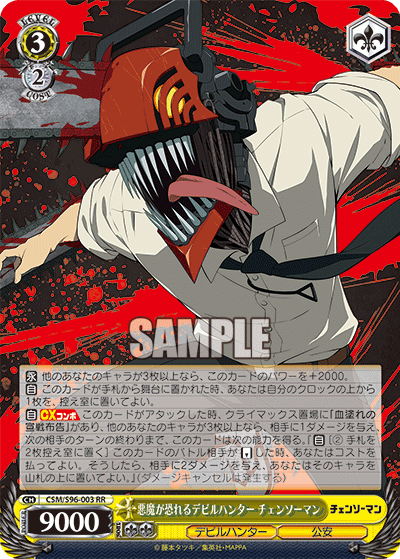

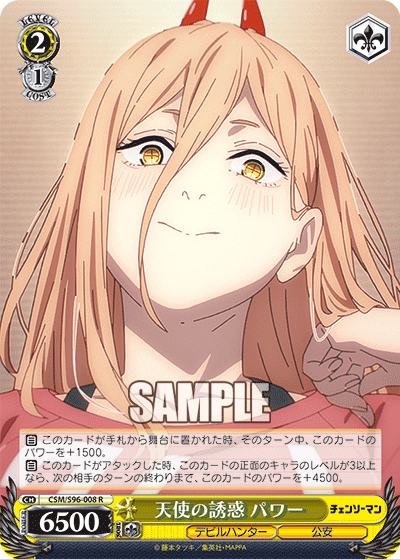



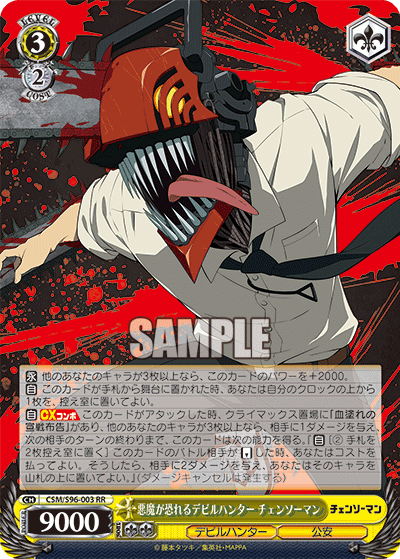

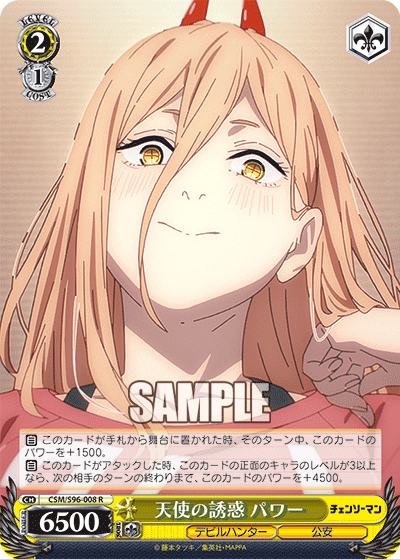




On TCG-CENTRAL, we greatly simplify the import of your collection using CSV files. In just a few clicks, you can add all your cards to your account. For example, a CSV file line for import could look like this: ‘Edward.Newgate;OP02-001;3;Paramount War [OP-02];English’. This format allows you to specify the card name, number, quantity owned, series, and language, offering a simple and quick method to update your collection.
Additionally, TCG-CENTRAL also allows you to import decks from other specialized sites. This means you can easily integrate pre-built decks into your TCG-CENTRAL account without having to recreate them manually. For instance, an imported deck could look like this: [“Exported from onepiecetopdecks.com”,”ST10-001″,”OP01-006″,”OP01-006″,”OP01-006″,”OP01-006″,”OP01-025″,”OP01-025″,”P-013″,”P-013″,”P-013″,”P-013″,”OP06-016″,”OP06-016″,”OP06-016″,”OP06-016″,”EB01-003″,”EB01-003″,”EB01-003″,”EB01-003″]. This greatly simplifies the import process and allows you to start playing with your favorite decks in no time.

On TCG-CENTRAL, the badge feature rewards users when they reach certain milestones in managing their collections. For example, you can earn a badge when you complete all the cards from a specific TCG or all the TCG by a particular publisher. These badges are refreshed automatically every day at midnight.
This means that one day, you might earn a badge for completing a collection, but the next day, you could lose it if you remove a card from your collection or if new cards are added to the relevant TCG. This daily update ensures that your achievements and collection status are accurately reflected, providing a dynamic way to track your progress and stay motivated.







